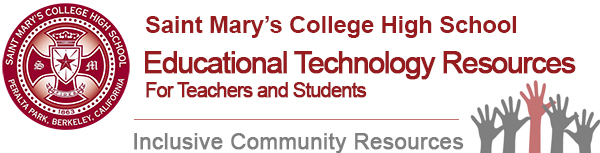Below is a list of resources for incorporating distance learning into your curriculum.
COVID-19 Resources
Coronaviruses for non-virologists
Issues or feature Info Request Form
Zoom Personal Preferences Guide
Zoom Marketplace – Find apps that enhance your Zoom experience
Videos:![]() Setting up your meeting for authorized users – Simon’s Instructional Video
Setting up your meeting for authorized users – Simon’s Instructional Video
Alphabetizing Attendance – Simon’s Instructional Video
Zoom with Extended Monitors Mac – Simon’s Instructional Video
Zoom Education Webinar (pre-recorded)
Creating a Zoom Meeting with Polls
Simon’s Video on Using Notability on your iPad in Zoom
Short video on Personal Settings in Zoom
Brent’s EdPuzzle and Google Forms Zoom Meeting
Short video on sharing iPad in Zoom
- Online Teaching:
- The Online Teaching Survival Guide: Best Practices For Teaching Online
- Best practices for supporting students with LD’s
- How to Be a Better Online Teacher
- Discussion Boards: Valuable? Overused? Discuss.
- The Philosophy of Effective Online Teaching
Philosophy Department:
Wireless Philosophy Resources
Religion Department:
Saint Mary’s Press
Math Department
Graspable Math
Scratchwork
Media Resources
Fair Use During this Crisis
Free Access to Kahoot Premium
Amazing Educational Resources
Podtrac
| Google Docs/Sheets/Slides | Collaborate, share feedback, and work together with students in real time on documents, spreadsheets, and presentations. |
| Zoom | Zoom is a free web conferencing tool that is widely used in education for enabling online meetings, and virtual presentations. But its potential for enhancing the face-to-face in-classroom teaching and learning experience offers unexplored opportunities. To lift the 40 minute time limit, please submit your information here. |
| Flipgrid | Video sharing voice platform. Students can submit videos and respond to other students. |
| Socrative | Designed by a group of entrepreneurs and engineers passionate about education, Socrative is a system that allows teachers to create exercises or educational games which students can solve using mobile devices, whether smartphones, laptops, or tablets. Teachers can see the results of the activities and, depending on these, modify the subsequent lessons in order to make them more personalized. |
| Ed Puzzle | A big booster for flipped learning teachers. Customize regular videos with engaging interactive learning tools. You can even track students’ actions and progress with this tool. |
| Quizlet | Quizlet is free for teachers and students to use. Find one of our 300 million sets of flashcards or create your own for students to study remotely. Assign fun games for students to play, such as Match and Gravity and track class progress. Get creative and flip the classroom to get students to create their own sets and their peers to review them. |
| TED Ed | TED-Ed is an educational platform that allows creating educational lessons with the collaboration of teachers, students, animators—generally people who want to expand knowledge and good ideas. This website allows democratizing access to information, both for teachers and students. Here, people can have an active participation in the learning process of others. |
| Sketchbook | A drawing/painting app that is great to use for solving problems/showing work. Khan Academy uses this program! |
| Kahoot! | Kahoot is now offering premium access for FREE Kahoot! is a game-based learning platform. Here is a guide on how to use Kahoot in a distance learning setting. |
| Khan Academy | Free, online lessons and practice. Created by experts, Khan Academy’s library of trusted, standards-aligned practice and lessons covers math K-12 through early college, grammar, science, history, AP, SAT, and more |