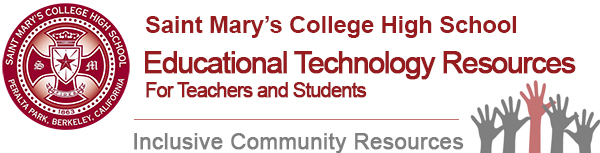Jan
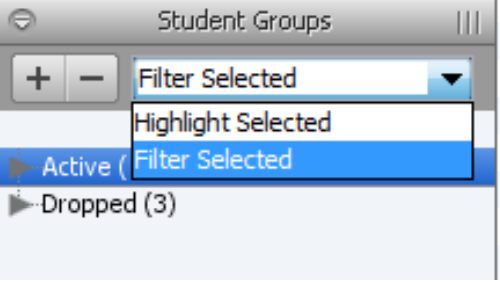 You can create groups of students to help you create reports, track intervention groups, etc. You can modify the student groups you create at any time. Your student groups are listed in the left pane of the PowerTeacher Gradebook window, below the classes.
You can create groups of students to help you create reports, track intervention groups, etc. You can modify the student groups you create at any time. Your student groups are listed in the left pane of the PowerTeacher Gradebook window, below the classes.
For any selected student group, you can either set the group to Filter Selected so that only students in that group are shown in the Gradebook screens, or you can choose Highlight Selected to show all students while highlighting the ones in the group.
Entire Class – the default PowerTeacher Gradebook group
Active – students currently enrolled in a class
Dropped – students no longer enrolled in a class
Set – a collection of groups, i.e. Math or Reading or IEP; you MUST create the SET before you can create a Group
Group – a small collection of students, i.e. Math1 and Math2 or Bluebirds and Redbirds
- Click on the large Student Info icon.
- Find the Student Groups listing under Classes in the left pane. If no groups are shown, try clicking the arrow next to Student Groups to expand the listing. Click the plus (+) button under Student Groups to add either a new Group Set or a new Group.
- Right-click on the name of a group or set and choose Edit to enter a meaningful name for it. Press ENTER.
- Click on a student’s name and drag it into the group. You can use CTRL-click to add multiple students. If you don’t see any student names, you probably have the group set to Filter Selected. You need to switch it to Highlight Selected so you can see all of the students and then drag some of them into the group.
You can then use the plus (+) button to add additional groups and sets, and the minus (-) button to delete groups or sets. You can also RIGHT-click on a group or set and then Delete it from the pop-up menu.
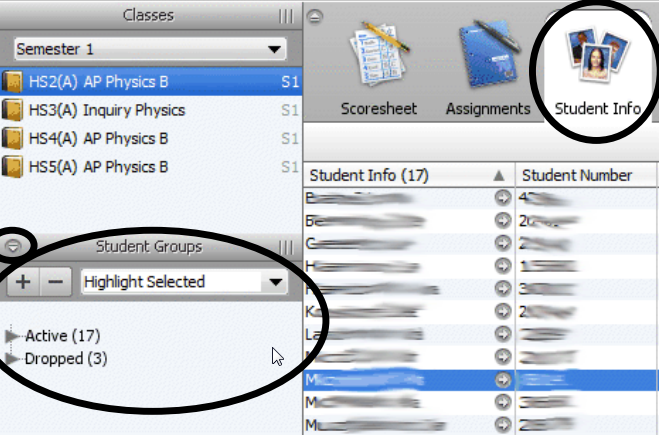
This document is published under a Creative Commons Noncommercial Attribution Share-Alike License.
Attribution to Granger Meador from Bartlesville High School, Bartlesville, OK.
PowerTeacher and PowerSchool are products of Pearson Education, Inc.
Original Document: http://www.bps-ok.org/bhs/help/powerteacher/usingpowerteacher.pdf
Categories
- Algebra (5)
- Apps (52)
- Articles (11)
- Asian History (4)
- Asian History Heritage (13)
- Asian History Heritage Articles (8)
- Asian History Heritage Prayer (1)
- Asian History Heritage Spotlight (9)
- Band (3)
- Biology (11)
- Black History Heritage (39)
- Black History Heritage Articles (17)
- Black History Heritage Links (6)
- Black History Heritage Prayers (12)
- Black History Heritage Spotlight (16)
- Calculus (5)
- Career Counseling (1)
- Chemistry (10)
- Chorus (3)
- Computer Science (3)
- Dance (2)
- Economics (11)
- English (11)
- English Studies (3)
- Environmental Science (12)
- Ethics & Values (13)
- Faith & Culture (12)
- Faith & Culture Articles (7)
- Faith & Culture Prayers (4)
- Faith & Culture Spotlight (4)
- Faith & Religion (9)
- FAQ (3)
- FAQ Gradebook (3)
- French (4)
- Gay, Lesbian, and Transgender (17)
- Gay, Lesbian, and Transgender – Articles (7)
- Gay, Lesbian, and Transgender – Prayers (3)
- Gay, Lesbian, and Transgender – Spotlight (10)
- Geography/Epistemology (6)
- Geometry (4)
- Health (6)
- Inclusive Curriculum at Saint Mary’s (1)
- International Languages (13)
- Irish History & European Cultures (18)
- Irish History & European Cultures – Articles (7)
- Irish History & European Cultures – Prayers (6)
- Irish History & European Cultures – Spotlight (7)
- Islamic History (4)
- Latino & Hispanic History & Heritage (25)
- Latino & Hispanic History & Heritage Articles (13)
- Latino & Hispanic History & Heritage Prayers (5)
- Latino & Hispanic History & Heritage Spotlight (17)
- Learning Management (26)
- Lectures (2)
- Literature (3)
- Marine Biology (9)
- Mathematics (15)
- Multimedia (5)
- Physical Education (2)
- Physical Education & Health (16)
- Physics (10)
- Physiology (8)
- Poetry (3)
- Psychology (10)
- Public Policy (12)
- Register to Vote! (10)
- Register to Vote! – Articles (5)
- Register to Vote! – Links (3)
- Register to Vote! – Prayers (1)
- Register to Vote! – Spotlight (2)
- Religious Studies (21)
- Science (23)
- Scripture (9)
- Senior Project (1)
- Social Justice (13)
- Social Studies (25)
- Spanish (4)
- Sports Medicine (4)
- Statistics (5)
- Student Committee (3)
- Student Committee – 2015-2016 (2)
- Technology Use Guides (8)
- Theater Arts (6)
- Trigonometry (4)
- Uncategorized (6)
- US Government (9)
- US History (10)
- Videos (6)
- Visual & Performing Arts (15)
- Visual Arts (6)
- Women History – Articles (3)
- Women History – Prayers (2)
- Women History – Spotlight (3)
- Womens History (8)
- World History (8)
- World Religions (9)
Post Calendar
| M | T | W | T | F | S | S |
|---|---|---|---|---|---|---|
| 1 | 2 | |||||
| 3 | 4 | 5 | 6 | 7 | 8 | 9 |
| 10 | 11 | 12 | 13 | 14 | 15 | 16 |
| 17 | 18 | 19 | 20 | 21 | 22 | 23 |
| 24 | 25 | 26 | 27 | 28 | ||
Categories
Archives
- March 2020 (3)
- October 2017 (3)
- September 2017 (3)
- August 2017 (2)
- April 2017 (3)
- February 2017 (13)
- September 2016 (1)
- August 2016 (1)
- May 2016 (28)
- April 2016 (9)
- March 2016 (3)
- February 2016 (94)
- January 2015 (8)
- December 2014 (12)
- September 2014 (1)
- November 2013 (1)
- October 2013 (1)
- May 2013 (2)
- April 2013 (23)
- March 2013 (14)
- February 2013 (13)
- October 2012 (1)
- September 2012 (2)
- January 2012 (1)
Recent Posts
- Distance Learning Resources March 18, 2020
- Visualizing the History of Pandemics March 15, 2020
- Visualizing the History of the World March 15, 2020
- America Georgine Ferrera October 4, 2017
- Sophie Cruz October 3, 2017